We’ve just launched a new product. Learn more →
Reinventing club finances
Effortless management. Maximum impact.
Unlock the full potential of your college club with Postillion. Designed to eliminate time-wasting tasks and amplify your efforts, our tool offers top-tier budgeting and robust member management. Let Postillion handle the heavy lifting, while you focus on what truly matters: taking your club to the next level.
Introducing Postillion
A financial management software specifically desinged for college clubs. Say goodbye to spreadsheets.
All: ▲ 33.3%
Simple analytics
At the end of the day – it’s about the numbers. With Postillion, we’ve created a simplistic yet clear dashboard so you know where your money is at all times.
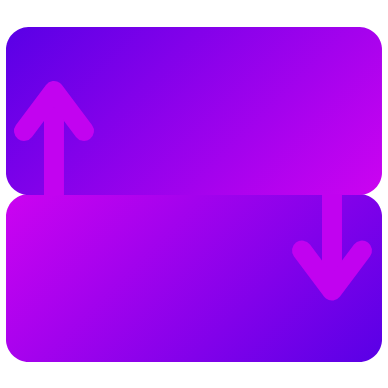
Import & Export Friendly
We understand not everybody will be caught up with the times – that’s why we’ve made it simple for you to transfer numbers in and out of spreadsheets with few clicks.
Requested
$23,456
Allocated
$19,351
Spent
$7,268
Remaining: $12,083
Collaboration centered
We know it can be tricky to track how much money has gone where. Postillion clearly displays your fund distributions so everybody is on the same base.
Intellegent Tools
Solutions to help your club grow
Our platform provides you with real-time data and insights to help you maximize your funds and efficiency while removing the headaches.
- Inventory Tracking
- Part Purchasing
- Shipment Statuses
- Status Analysis
- Role Customization
- Workflow Enhancement
Status Analysis
Intelligently know how your funds are allocated
Inventory Tracking
Track the status of every item from cart to shelf
Parts Purchasing
Request, approve, and purchase items in a flash
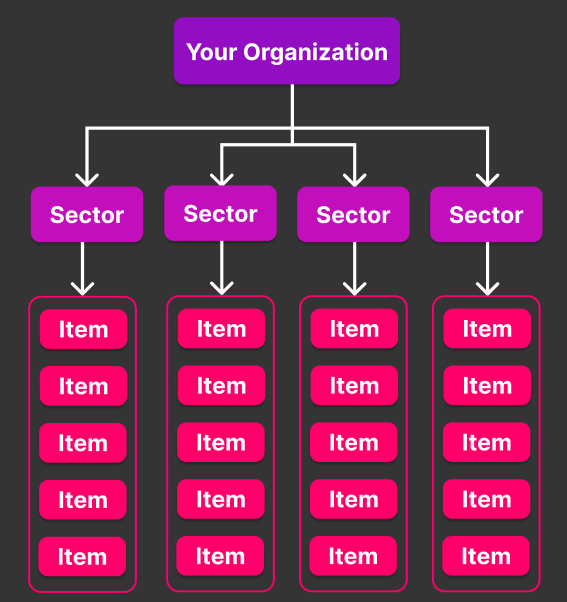
Boost Clarity
on spending
Increased Organization
Reduced complexity
Smart Division
Powered through sectors
Clubs are more than just a treasurer. So we created sectors – an intuitive way to divide up the different portions of your club. Each piece of your organization is a sector with the ability to get a budget, request parts, and make purchases.
- Reduces workload
- Enhanced insights
- Increases accountability
- Speeds up requests
- Improves item ownership
- Reduces lost inventory
Features and benefits
Save time and improve productivity with a streamlined budget,
allowing you to focus on what matters most.
Customizable
Get special templates and feature additions specific to the needs of your team
Data Driven
We know the numbers don’t lie, but they can definitely pile up. Postillion is designed to sift through information and serve you the stuff that matters.
Collaboration
Postillion makes it easy for everybody to see the budget – reducing the overall load on your leadership and increasing responsibility.
Complete Clarity
Nothing is more confusing than staring at massive rows of endless spreadsheets. That’s why Postillion was created to provide complete financial transparency.
Cloud based
With Postillion being a web app, accessing your club’s info has never been so simple (and yet so secure).
Early Starter
We see our new entry into the market as an aset -we are incredibly fluid. Is there a feature you wish existed? Let us know and we’ll make it happen.
FAQ
Common Questions
What is Postillion?
How do I join?
How do I import and export data?
How do I purchase parts?
What does “Sector-Based” mean?
How do I register my student organization?
How do I take action on items?
Get Started
Take your college student organization to the next level
Save time and improve productivity with custom budgeting tools and seamless member management. What are you waiting for!?!?!
All: ▲ 33.3%
Import & Export
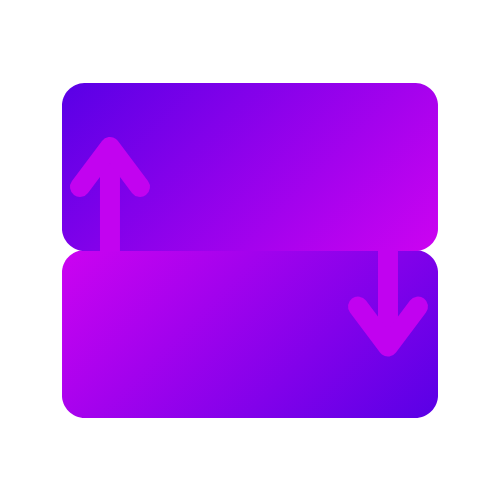
Requested
$23,456
Allocated
$5,321
Spent
$3,865
Left: $1,456
Average
+ $2,473.65
Ready to launch your dreams into reality?
We are all about reducing complexity and enhancing the way your club runs. Feel free to sign up or schedule a call with us!